Spotify offers access to millions of shows, including exclusive Premium Podcasts.
Many users want to enjoy these Premium Podcasts for free without breaking any rules.
This guide shows you safe and legal ways to listen to Premium Podcasts for free using Spotify.
Understanding Spotify’s Podcast Platform
Spotify’s podcast platform combines free and premium content under one system.
You can stream millions of shows for free, but exclusive podcasts and ad-free listening require a Premium plan.
The platform personalizes recommendations and syncs episodes across your devices for convenience.
Free Access Options Within Spotify
You can listen to many Premium Podcasts for free using Spotify’s built-in offers and programs.
These options let you enjoy premium features legally without paying right away. Here are the best ways to access them:
- Free Trial: Sign up for Spotify Premium’s 30-day or 3-month free trial to access Premium Podcasts without ads.
- Student Plan Discount: Use the student plan, which often includes trial months or reduced pricing for full premium access.
- Promotional Offers: Watch for device or brand bundles that include free Spotify Premium (e.g., from phone carriers or smart speaker brands).
- Family and Duo Sharing: Join a shared plan with family or friends who already subscribe to Premium.
- Ad-Supported Access: Many Premium Podcasts release sample episodes available for free listening.
- Spotify Rewards and Referrals: Occasionally, Spotify offers referral bonuses or challenges that unlock temporary Premium access.
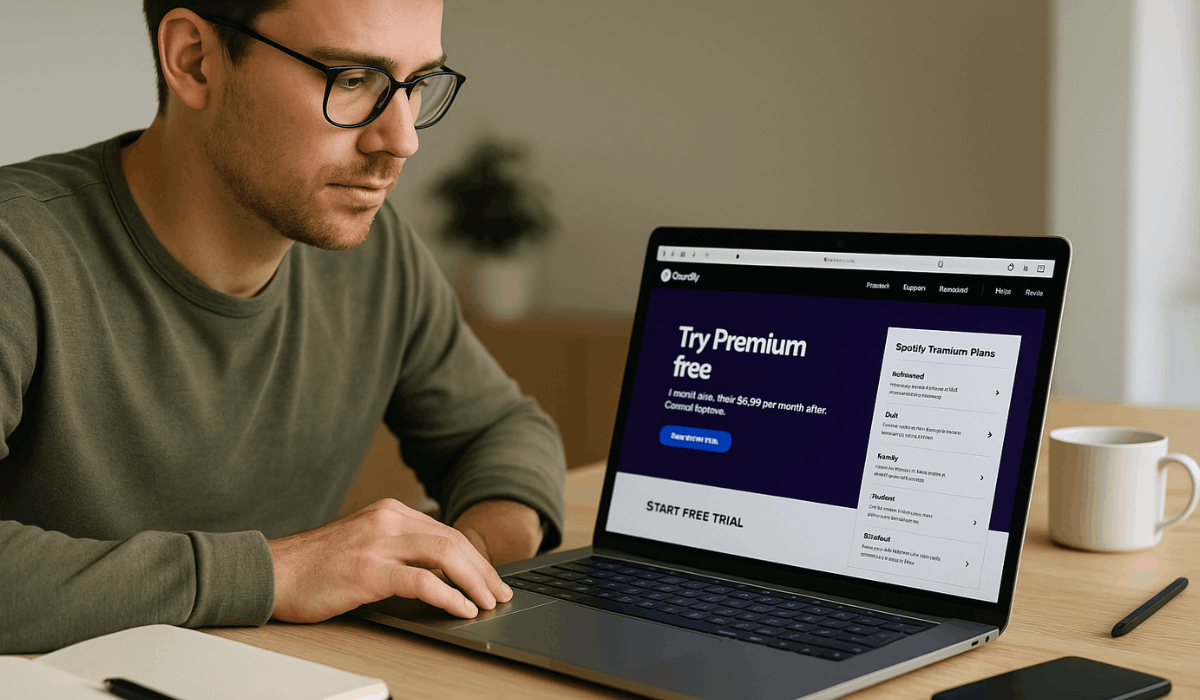
Third-Party Access Methods
You can listen to Premium Podcasts for free through official third-party platforms that collaborate with Spotify.
These sources share content legally and safely without breaking Spotify’s terms. Here are some trusted methods:
- Official Podcast Websites: Many creators upload full or sample episodes on their own sites for free listening.
- YouTube Channels: Some podcasters release complete episodes or previews on YouTube before adding them to Spotify Premium.
- Streaming Partnerships: Certain networks like NPR, BBC, or Gimlet distribute episodes across multiple platforms, including free ones.
- Podcast Aggregator Apps: Use apps like Pocket Casts or Google Podcasts to access shared public feeds legally.
- Social Media Links: Follow podcast creators on X (Twitter), Instagram, or TikTok; they often share bonus or free access links.
- Email Newsletters: Subscribe to podcast newsletters—some offer temporary free access or early release episodes.
Using Spotify Offline and Download Features
Spotify Premium lets you download podcasts and listen offline, but you can also use these features for free during limited-time offers.
This helps you enjoy Premium Podcasts even without an internet connection. Here’s how you can do it:
- Free Trial Downloads: During your Spotify Premium trial, you can download any podcast to listen offline.
- Temporary Offline Access: Downloaded episodes remain playable until your trial or subscription ends.
- Offline Mode: Activate “Offline Mode” in settings to listen without using mobile data.
- Device Syncing: Downloads work across devices logged into the same Spotify account.
- Storage Management: Adjust storage locations or delete old episodes to free up space.
- Wi-Fi Downloads: Always use Wi-Fi to avoid extra mobile data charges when downloading podcasts.
Tips to Discover Similar Free Content
Spotify Premium lets you download podcasts and listen offline, but you can also use these features for free during limited-time offers.
This helps you enjoy Premium Podcasts even without an internet connection. Here’s how you can do it:
- Free Trial Downloads: During your Spotify Premium trial, you can download any podcast to listen offline.
- Temporary Offline Access: Downloaded episodes remain playable until your trial or subscription ends.
- Offline Mode: Activate “Offline Mode” in settings to listen without using mobile data.
- Device Syncing: Downloads work across devices logged into the same Spotify account.
- Storage Management: Adjust storage locations or delete old episodes to free up space.
- Wi-Fi Downloads: Always use Wi-Fi to avoid extra mobile data charges when downloading podcasts.
Avoiding Illegal or Risky Methods
Using unauthorized tools or modified apps can risk your privacy and violate Spotify’s terms.
Always choose secure and legal options to enjoy your favorite shows safely.
- Avoid Cracked Apps: Never use modified Spotify APKs or hacked versions to unlock Premium features.
- Don’t Share Login Details: Sharing or buying accounts online can lead to permanent bans.
- Stay Away from Piracy Sites: Downloading podcasts from unverified sources may expose you to malware or legal issues.
- Use Official Spotify Channels: Always stream and download directly through Spotify or verified partners.
- Be Cautious With “Free Premium” Links: Many fake websites and YouTube videos spread scams or phishing attempts.
- Protect Your Account: Enable two-factor authentication and use strong, unique passwords for safety.

Using Spotify on Different Devices
Avoid unsafe or illegal methods when trying to access Spotify’s exclusive content.
Unauthorized apps or modified accounts can expose your data and break Spotify’s rules. Follow these safety tips to keep your listening secure:
- Avoid Cracked Apps: Never use modified Spotify APKs or hacked versions to unlock Premium features.
- Don’t Share Login Details: Sharing or buying accounts online can lead to permanent bans.
- Stay Away from Piracy Sites: Downloading podcasts from unverified sources may expose you to malware or legal issues.
- Use Official Spotify Channels: Always stream and download directly through Spotify or verified partners.
- Be Cautious With “Free Premium” Links: Many fake websites and YouTube videos spread scams or phishing attempts.
- Protect Your Account: Enable two-factor authentication and use strong, unique passwords for safety.
Exploring Podcast Apps That Sync With Spotify
Here are trustworthy podcast apps you can explore when using Spotify and wanting extra convenience or features:
- Podify for Spotify: Lets you organise all your Spotify-podcast episodes in one timeline and filter by “not yet played”.
- Pocket Casts: A separate podcast player that works across devices, ideal if you also listen outside Spotify.
- Overcast: Robust app for iOS with advanced playback controls and good UI if you mix apps.
- Spotify for Creators: Official app from Spotify for podcasters, but useful since it shows how podcast distribution works in the Spotify ecosystem.
- Cross-platform integration apps: Some apps let you link your Spotify account or distribute podcasts between Spotify and other services (e.g., via RSS feeds or Patreon).
Final Takeaway
Listening to Premium Podcasts for free on Spotify is possible through legal options like trials, promotions, and official partner apps.
You can enjoy ad-free, high-quality content safely without breaking any rules.
Start exploring Spotify today and use its free features to discover more Premium Podcasts.











